Apple Airplay
1. Simply tap the AirPlay icon on your Apple device.
2. Select the name of the meeting room you are in.
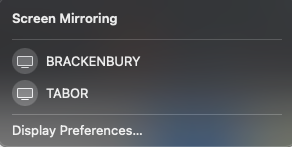
3. You’ll be prompted to enter a code which will be shown on the TV screen.


Windows Connect
1. Open the Action Center and select the “Connect” button.
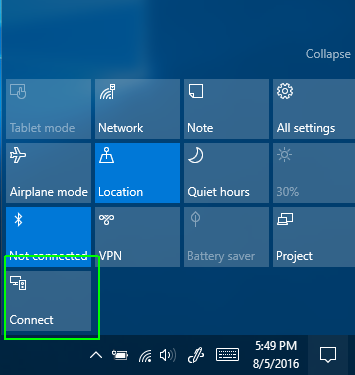
2. You should be able to see the TV named after the meeting you are in.
3. Select the appropriate one.
4. You’ll see a pop-up on the TV screen asking for permission to connect to the TV. Grand access to your device using the TV remote.




