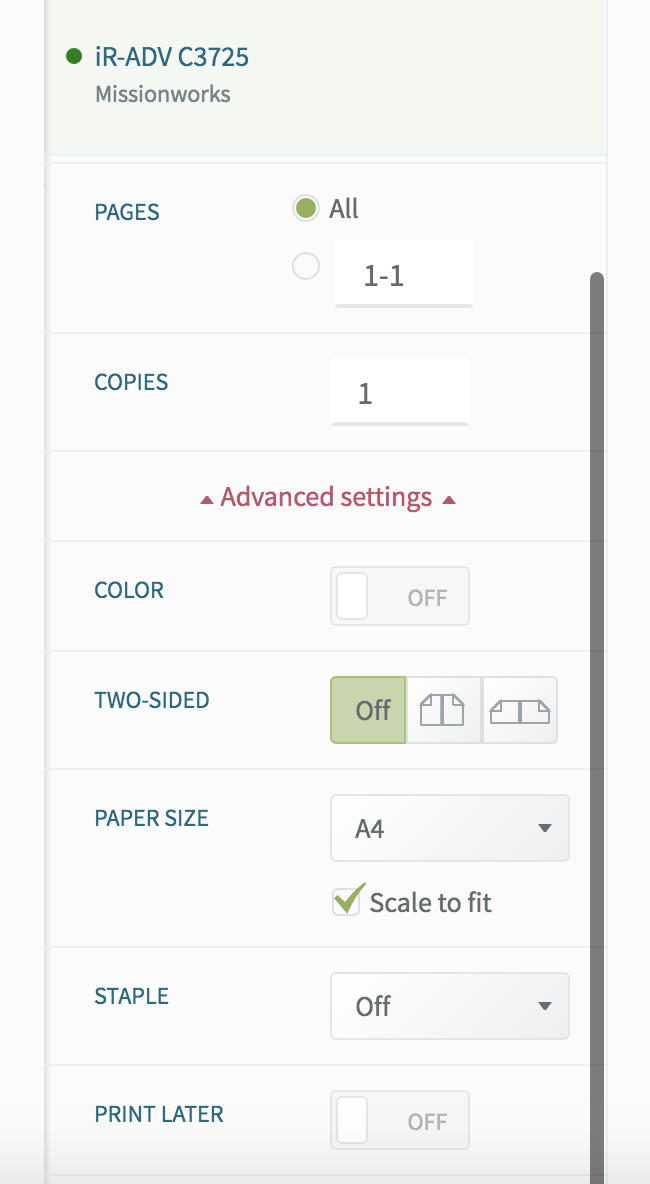Log into Ezeep
You should have received an invitation via email to create an ezeep account. If you haven’t already please speak to the Community Manager or drop an email to .
1. Log into your Ezeep account and select Print Now on the left hand side of the dashboard.
2. Drag and drop your file or select the document you would like to print.

3. Make sure you’ve selected the correct settings for your document and select print.